막무가내 삽질 블로그
Android Jetpack Navigation 본문
728x90
안드로이드 개발자 문서, 코드랩, Developing을 참고했다.
AndroidX의 Navigation은 UI 전환을 쉽게 구현하는데 도움을 주는 라이브러리이다.
Navigation 에서는 이전 Destination(Fragment) 이 포함된 백스택을 자동으로 관리한다.
앱을 열때 첫 화면이 백스택에 배치되고 그 후 Navigate()를 실행 시켜 화면을 이동할 때 마다 백스택 맨위에 해당 Fragment가 놓여진다. (LIFO구조) 이전(뒤로가기) 기능 시, 스택의 맨위의 Fragment를 제거함으로 바로 이전의 Fragment가 호출된다.
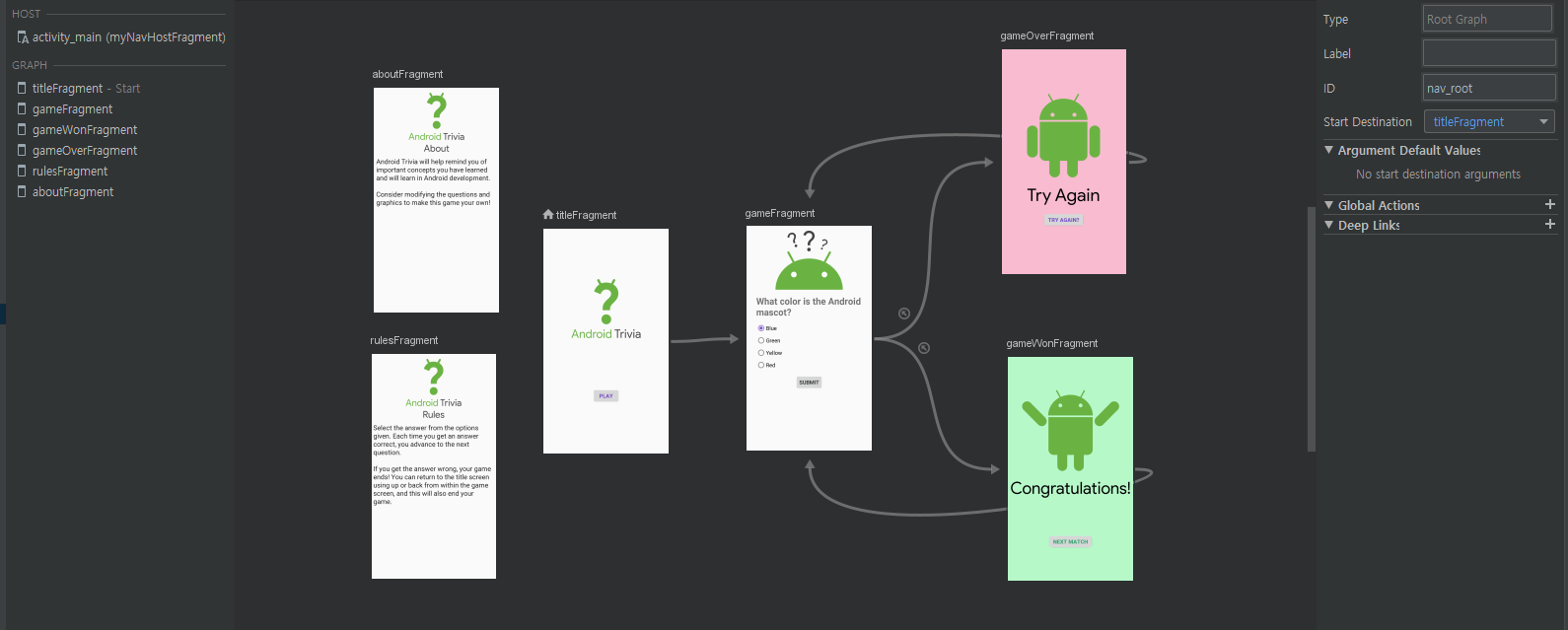
res-navigation-navigation.xml
<?xml version="1.0" encoding="utf-8"?>
<navigation xmlns:android="http://schemas.android.com/apk/res/android"
xmlns:app="http://schemas.android.com/apk/res-auto"
xmlns:tools="http://schemas.android.com/tools"
android:id="@+id/nav_root"
app:startDestination="@+id/titleFragment">
<fragment
android:id="@+id/titleFragment"
android:name="com.example.android.navigation.TitleFragment"
android:label="@string/android_trivia"
tools:layout="@layout/fragment_title">
<action
android:id="@+id/action_titleFragment_to_gameFragment"
app:destination="@id/gameFragment"
app:enterAnim="@anim/slide_in_right"
app:exitAnim="@anim/slide_out_left"
app:popEnterAnim="@anim/slide_in_left"
app:popExitAnim="@anim/slide_out_right" />
</fragment>
<fragment
android:id="@+id/gameFragment"
android:name="com.example.android.navigation.GameFragment"
android:label="@string/android_trivia"
tools:layout="@layout/fragment_game">
<action
android:id="@+id/action_gameFragment_to_gameOverFragment"
app:destination="@id/gameOverFragment"
app:enterAnim="@anim/fade_in"
app:exitAnim="@anim/fade_out"
app:popEnterAnim="@anim/slide_in_left"
app:popExitAnim="@anim/slide_out_right"
app:popUpTo="@+id/gameFragment"
app:popUpToInclusive="true" />
<action
android:id="@+id/action_gameFragment_to_gameWonFragment"
app:destination="@id/gameWonFragment"
app:enterAnim="@anim/slide_in_left"
app:exitAnim="@anim/slide_out_right"
app:popEnterAnim="@anim/slide_in_right"
app:popExitAnim="@anim/slide_out_left"
app:popUpTo="@+id/gameFragment"
app:popUpToInclusive="true" />
</fragment>
<fragment
android:id="@+id/gameWonFragment"
android:name="com.example.android.navigation.GameWonFragment"
android:label="@string/android_trivia"
tools:layout="@layout/fragment_game_won">
<argument
android:name="numQuestions"
app:argType="integer" />
<argument
android:name="numCorrect"
app:argType="integer" />
<action
android:id="@+id/action_gameWonFragment_to_gameFragment"
app:destination="@id/gameFragment"
app:enterAnim="@anim/slide_in_right"
app:exitAnim="@anim/slide_out_left"
app:popEnterAnim="@anim/slide_in_left"
app:popExitAnim="@anim/slide_out_right"
app:popUpTo="@+id/titleFragment"/>
</fragment>
<fragment
android:id="@+id/gameOverFragment"
android:name="com.example.android.navigation.GameOverFragment"
android:label="@string/android_trivia"
tools:layout="@layout/fragment_game_over">
<action
android:id="@+id/action_gameOverFragment_to_gameFragment"
app:destination="@id/gameFragment"
app:enterAnim="@anim/slide_in_left"
app:exitAnim="@anim/slide_out_right"
app:popEnterAnim="@anim/slide_in_left"
app:popExitAnim="@anim/slide_out_right"
app:popUpTo="@+id/titleFragment" />
</fragment>
<fragment
android:id="@+id/rulesFragment"
android:name="com.example.android.navigation.RulesFragment"
android:label="@string/title_trivia_rules"
tools:layout="@layout/fragment_rules" />
<fragment
android:id="@+id/aboutFragment"
android:name="com.example.android.navigation.AboutFragment"
android:label="@string/title_about_trivia"
tools:layout="@layout/fragment_about" />
</navigation>
<?xml version="1.0" encoding="utf-8"?>
<layout
xmlns:android="http://schemas.android.com/apk/res/android"
xmlns:app="http://schemas.android.com/apk/res-auto">
<androidx.drawerlayout.widget.DrawerLayout
android:id="@+id/drawerLayout"
android:layout_width="match_parent"
android:layout_height="match_parent">
<LinearLayout
android:layout_width="match_parent"
android:layout_height="match_parent"
android:orientation="vertical">
<fragment
android:id="@+id/myNavHostFragment"
android:name="androidx.navigation.fragment.NavHostFragment"
android:layout_width="match_parent"
android:layout_height="match_parent"
app:defaultNavHost="true"
app:navGraph="@navigation/navigation" />
</LinearLayout>
<com.google.android.material.navigation.NavigationView
android:id="@+id/navView"
android:layout_width="wrap_content"
android:layout_height="match_parent"
android:layout_gravity="start"
app:headerLayout="@layout/nav_header"
app:menu="@menu/navdrawer_menu" />
</androidx.drawerlayout.widget.DrawerLayout>
</layout>
MainActivity (NavHost)
class MainActivity : AppCompatActivity() {
private lateinit var drawerLayout: DrawerLayout
private lateinit var appBarConfiguration : AppBarConfiguration
override fun onCreate(savedInstanceState: Bundle?) {
super.onCreate(savedInstanceState)
val binding = DataBindingUtil.setContentView<ActivityMainBinding>(this, R.layout.activity_main)
drawerLayout = binding.drawerLayout
val navController = this.findNavController(R.id.myNavHostFragment)
NavigationUI.setupActionBarWithNavController(this, navController, drawerLayout)
appBarConfiguration = AppBarConfiguration(navController.graph, drawerLayout)
navController.addOnDestinationChangedListener { nc: NavController, nd: NavDestination, bundle: Bundle? ->
if (nd.id == nc.graph.startDestination) {
drawerLayout.setDrawerLockMode(DrawerLayout.LOCK_MODE_UNLOCKED)
} else {
drawerLayout.setDrawerLockMode(DrawerLayout.LOCK_MODE_LOCKED_CLOSED)
}
}
NavigationUI.setupWithNavController(binding.navView, navController)
}
override fun onSupportNavigateUp(): Boolean {
val navController = this.findNavController(R.id.myNavHostFragment)
return NavigationUI.navigateUp(navController, appBarConfiguration)
}
}
'Android' 카테고리의 다른 글
| Android Room Database - Kotlin (0) | 2020.03.01 |
|---|---|
| Android ViewModel + LiveData + Data Binding (0) | 2020.03.01 |
| 안드로이드 Room 데이터 베이스 (0) | 2020.02.15 |
| 안드로이드 액티비티 + 프래그먼트 생명주기 상태정리 (0) | 2020.02.10 |
| 안드로이드 애니메이션 효과주기 정리 (0) | 2020.02.08 |
Comments




